
Some of the links in this post are affiliate links. This means we may earn a small commission from links you click on this page at no extra cost to you.
Having a stack of Disney Gift Cards sounds like a dream come true (especially if you score them at a discount!). But accumulating multiple Disney Gift Cards isn’t without its downsides. Having multiple cards to keep track of, and worse, potentially lose, is a genuine concern for even the most organized among us. Luckily, you can combine Disney Gift Cards so all your funds are in one place! This makes life so much easier, and leaves you with a better organized wallet.
After hearing that good news, you’re probably wondering how to combine Disney Gift Cards? This post will show you how. It’s super easy and takes no time at all.
Let’s get into the details!
Combine Disney Gift Cards
Step 1: Login to Disney Gift Card Website
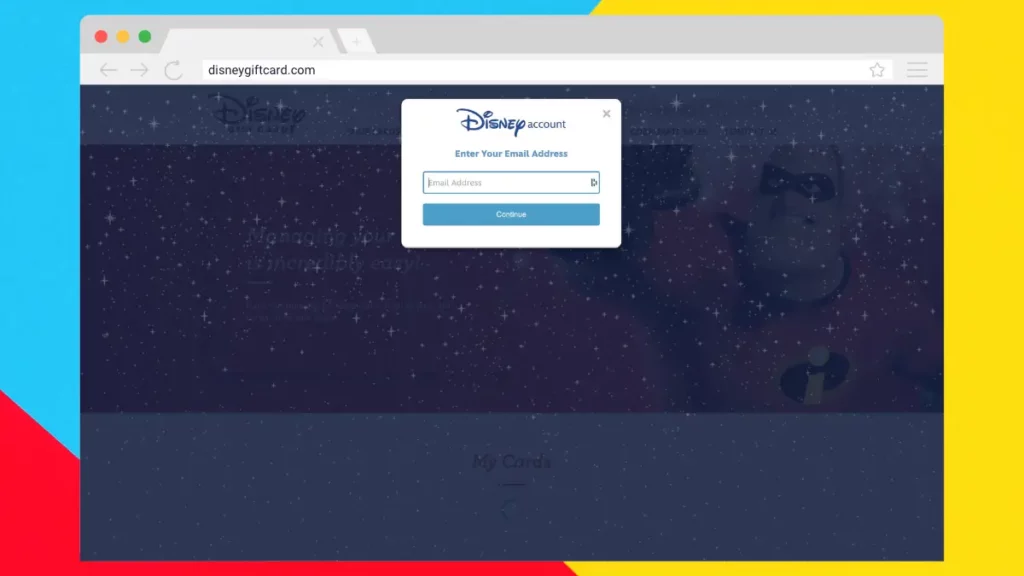
Login, or create an account, on the Disney Gift Card website. If you already have a Disney Account, your login works here too.
Step 2: Go to My Cards
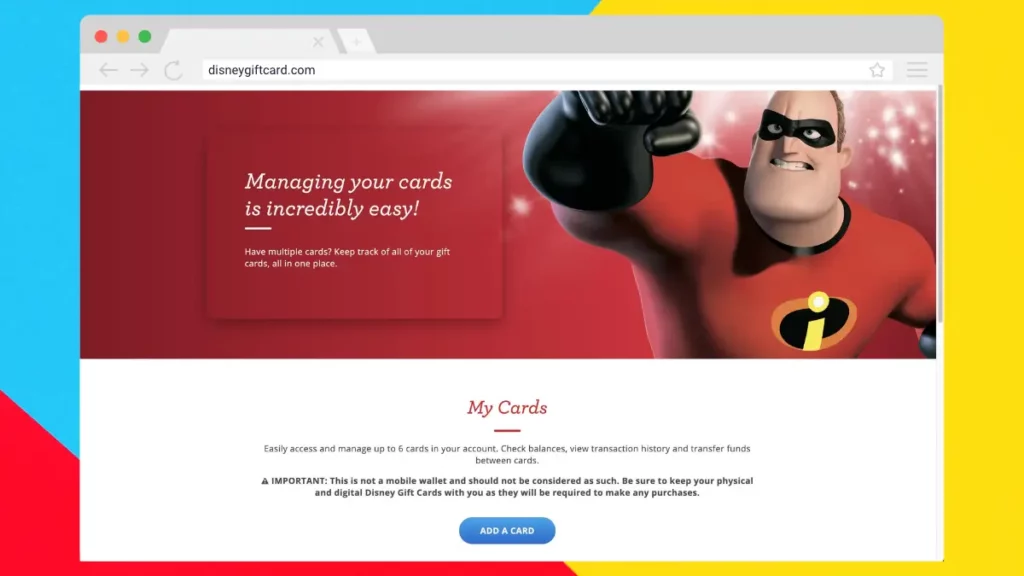
Click the My Cards link in the navigation menu. This will then take you to the page seen above. Now, click the “Add a Card” button.
Step 3: Enter Disney Gift Card Details
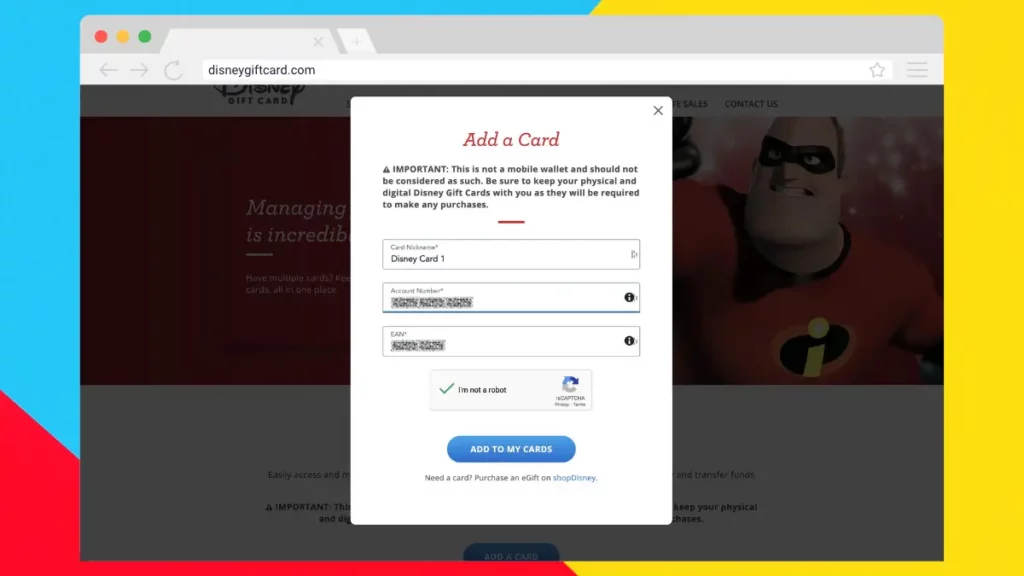
After clicking the button, a pop-up for “Add a Card” will appear. Now, simply enter a name for the card, the card number, and the EAN number (also called the security code or pin). Repeat this step for as many cards as you have.
Step 4: Transfer Funds
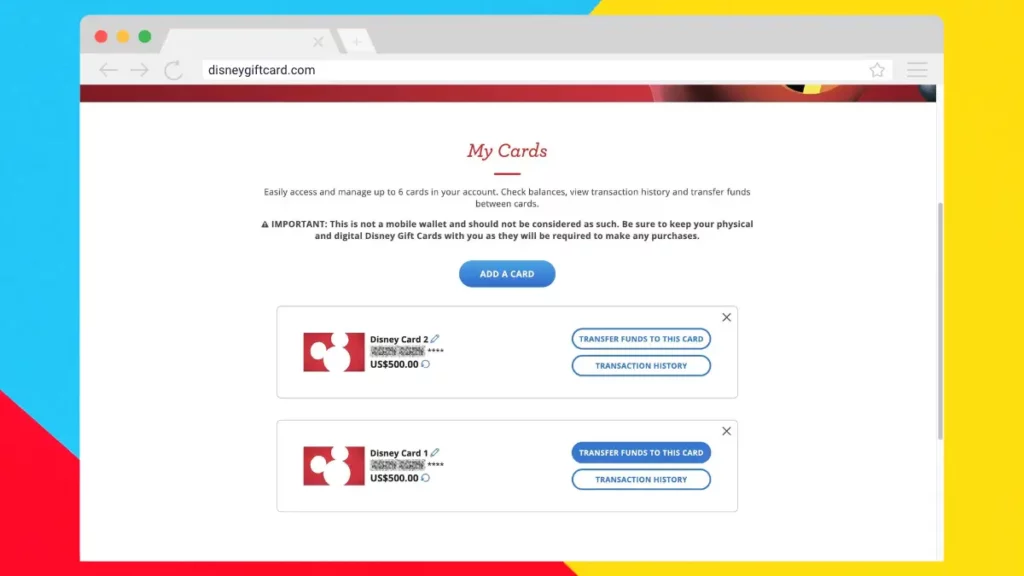
Aftre you’ve added all your cards it’s time to transfer the funds on to one card. On the My Cards page, click the “Transfer Funds to this Card” button.
Step 5: Confirm
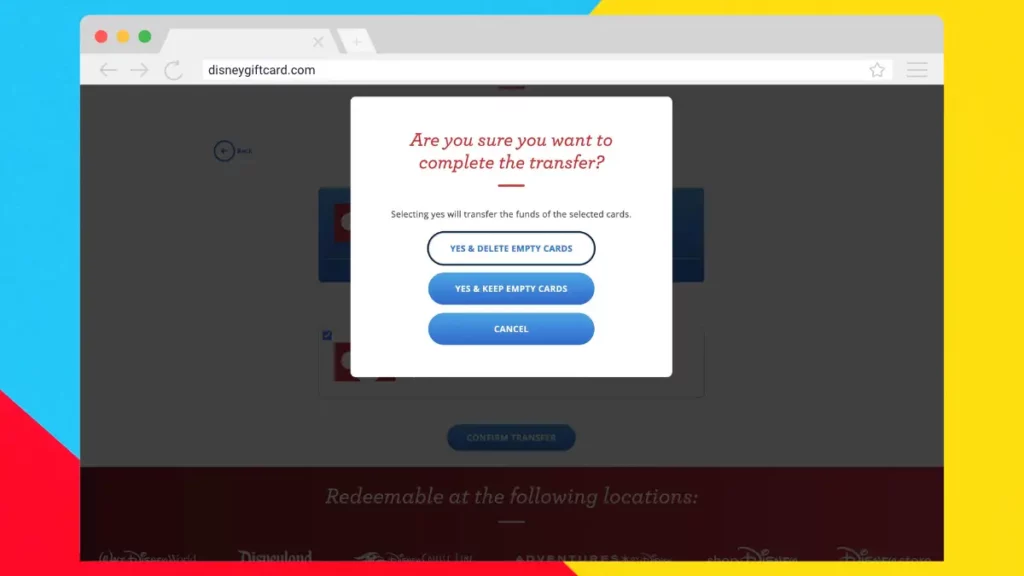
Confirm the transfer by selecting your preference to Delete Empty Cards or Keep Empty Cards.
Congrats, you combined your Disney Gift Cards!

That’s it! Now you know firsthand all it takes is 5 easy steps to combine Disney Gift Cards. And if you’re convinced you’ll forget the instructions by the time you acquire your next handful of Disney Gift Cards, just bookmark this page for a refresher on the how-to.



